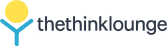Implementing end-user privacy safeguards on home networks
Home networks connect an expanding range of devices — cameras, phones, smart speakers and more — creating new privacy risks. This article outlines practical safeguards for end users, covering configuration, device management, encryption, telemetry controls and network-level protections to reduce exposure without requiring specialist equipment.

Home networks increasingly carry sensitive personal data, and protecting end-user privacy requires both device-level and network-level measures. This article presents pragmatic strategies for securing devices, reducing telemetry exposure, and managing traffic to limit data leakage while preserving performance. It considers practical constraints such as broadband or satellite links, latency and roaming scenarios, and explains how IPv6, encryption, mesh routing and QoS settings factor into a holistic approach.
How does IPv6 affect home privacy?
IPv6 brings benefits like simplified addressing and better end-to-end routing, but it also changes privacy dynamics. Unlike IPv4 with NAT, IPv6 can expose stable device addresses unless temporary addressing and privacy extensions are enabled. Configure routers and endpoints to use IPv6 privacy addresses where available, and disable unnecessary global address advertising for consumer IoT devices. Maintaining a clear separation between locally routable addresses and globally reachable services reduces the risk of remote tracking, while firewall rules remain essential to block unwanted inbound connections.
How can encryption protect devices and traffic?
End-to-end encryption is fundamental for privacy. Use HTTPS, secure DNS (DoH or DoT), and VPNs where appropriate to protect traffic from eavesdropping on broadband or public links. For devices that support it, ensure firmware updates and management interfaces use TLS and avoid plain-text protocols. For local traffic within a mesh or multi-AP home deployment, enable WPA3 or strong WPA2 encryption, and rotate passphrases periodically. When using cloud services for cameras or voice assistants, verify their encryption practices and minimize data retention to reduce exposure.
What role does mesh networking play in privacy?
Mesh networks improve coverage and can reduce reliance on multiple vendor hubs, but they can also centralize telemetry if devices report to vendor cloud services. Choose mesh solutions that allow local control of routing and offer configurable telemetry settings. Segmenting the network into SSIDs or VLANs for trusted devices, guest devices, and IoT reduces lateral movement and limits which nodes can see sensitive traffic. For homes with fiber or broadband connections, a well-configured mesh minimizes dead zones and avoids devices switching to less secure roaming points.
How can QoS and latency controls support privacy-sensitive applications?
Quality-of-Service (QoS) and latency management are usually framed as performance tools, but they can also support privacy by preventing low-priority telemetry or cloud backups from saturating upstream capacity. Configure QoS rules to prioritize real-time applications like video calls and security camera streams while deprioritizing nonessential telemetry during peak times. For links with higher latency such as satellite, ensure critical encrypted traffic gets priority so users do not disable protections to regain responsiveness. Bandwidth-aware policies help preserve both user experience and privacy.
How does telemetry impact user privacy and what can be adjusted?
Many devices and network platforms collect telemetry for diagnostics and optimization. Review device settings and vendor portals to limit data collection, opting out of nonessential telemetry where possible. For routers and gateways, disable or reduce automatic cloud-based telemetry and choose local logging or anonymized reporting. Where vendor choice is limited, consider routing telemetry traffic through a controlled gateway or local DNS sinkhole to analyze or block outbound tracking. Clear visibility into what is sent helps make informed privacy trade-offs.
What automation and roaming safeguards help protect privacy?
Automation improves convenience but can inadvertently expose routines to third parties. Restrict automation platforms to operate within segmented networks and use local execution where possible so triggers and logs stay on-premises. For mobile roaming and remote access, use authenticated VPN tunnels rather than exposing management interfaces to the public internet. When devices must use cloud roaming for remote connectivity, confirm the vendor’s encryption and data handling policies. Combining automation rules with strict access control reduces the attack surface without negating useful features.
Conclusion Protecting privacy on home networks requires layered controls: correct use of IPv6 privacy features, robust encryption for traffic and management, selective telemetry settings, network segmentation with mesh and VLANs, and thoughtful QoS and automation policies. Adapting these measures to your connection type — broadband, fiber, or satellite — and to constraints like latency and roaming will help reduce exposure while maintaining usability. Regularly reviewing device settings and vendor practices keeps protections aligned with evolving risks.