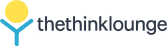Optimizing Device Performance Without Hardware Upgrades
Improving device performance is often associated with new hardware, but many meaningful gains can be achieved through software, configuration, and maintenance. This article outlines practical steps to make laptops, desktops, routers, and IoT devices feel faster and more reliable without replacing components, focusing on firmware, updates, connectivity, and efficient power and thermal management.

Maintaining good device performance starts with an organized approach: prioritize critical updates, verify secure network settings, and remove software bottlenecks. Small habit changes—regularly checking firmware, managing background tasks, and optimizing streaming or syncing settings—can add up. This article breaks down actionable techniques that apply to computers, peripherals, routers, and IoT devices and explains how to troubleshoot and recycle responsibly when software measures are no longer enough.
Can firmware updates boost device performance?
Firmware is the low-level software that controls hardware behavior. Manufacturers periodically release firmware updates that fix bugs, close security holes, and sometimes improve efficiency for storage, networking, or power management. Installing official firmware for SSDs, routers, and peripherals can reduce latency and improve stability. Always follow manufacturer instructions, back up important data before updating firmware, and avoid unofficial builds unless you understand the risks. For IoT devices, firmware hygiene is especially important to maintain connectivity and prevent background processes from draining performance.
How does battery management affect performance?
Battery health has a direct influence on performance, particularly for laptops and mobile devices. Poor battery condition can cause throttling, reduced peak power delivery, and unexpected shutdowns. Use built-in battery diagnostics and power profiles to balance longevity and responsiveness. Activating adaptive power modes, disabling unnecessary background sync on battery, and calibrating the battery occasionally can yield smoother performance. For devices with removable batteries, consider replacing degraded batteries rather than upgrading the whole device when feasible.
What cooling strategies help sustained performance?
Thermal management prevents throttling and keeps CPUs and GPUs running at higher sustained speeds. Improve airflow by cleaning vents and fans, replacing thermal paste if a device is old, and ensuring unobstructed intake/exhaust paths. For desktops, adjust fan curves in BIOS or use software tools to fine-tune cooling vs. noise. For compact laptops, using a cooling pad and avoiding soft surfaces helps. Avoid overclocking if cooling is inadequate; efficient thermal practice often delivers more reliable day-to-day performance than pushing hardware limits.
How to optimize connectivity and router settings?
Network behavior affects perceived speed for streaming, cloud apps, and online gaming. Update router firmware and place the router centrally to improve signal coverage. Use 5 GHz or Wi-Fi 6 when supported to reduce interference for streaming and low-latency tasks. Configure Quality of Service (QoS) to prioritize video conferencing or streaming traffic, and reduce unnecessary devices that cause congestion. For IoT ecosystems, segregate guest or smart devices on separate VLANs where possible to preserve bandwidth for primary devices and enhance privacy and security.
How do peripherals and USB choices impact speed?
Peripherals and connection types can create bottlenecks. Using USB 2.0 for an external SSD or high-bandwidth audio interface will limit throughput compared with USB 3.x or Thunderbolt. Update peripheral drivers and firmware to address compatibility and performance issues. When troubleshooting slow transfers, try alternative ports, shorter or certified cables, and powered USB hubs for devices that need extra current. For streaming setups, ensure capture cards and webcams use compatible modes and avoid software that runs unnecessary processing on the host CPU.
How to balance privacy, security, and performance?
Security software, privacy tools, and network protections can affect performance if configured suboptimally. Keep security programs up to date and tune real-time scanning to avoid scanning trusted folders repeatedly. Use lightweight privacy-focused tools that don’t continuously index files, and manage browser extensions to limit background resource use during streaming or multitasking. For IoT and router admin, enforce strong passwords and segmented networks so that security measures protect performance rather than degrade it through compromised devices or excessive logging.
Practical troubleshooting and lifecycle steps
When diagnosing slowdowns, start with simple checks: reboot, inspect Task Manager or Activity Monitor for resource-heavy processes, and test network speed. Remove unused startup apps, clear caches selectively, and use built-in update tools for OS, drivers, and firmware. If software measures fail, consider a clean OS refresh, reinstalling critical drivers, or swapping to more efficient applications. When devices reach end of useful life, recycle components responsibly or repurpose them for less demanding tasks—updating and wiping devices before recycling preserves privacy and reduces electronic waste.
This article focused on software, configuration, and maintenance strategies to enhance performance without hardware upgrades. Regular updates, firmware care, battery and thermal management, optimized connectivity, and mindful peripheral choices can extend usable life and responsiveness across a range of devices while maintaining privacy and security.