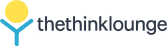Secure Your Home Network: Practical Steps for Device Protection
Securing a home network means more than a strong password. It requires practical steps across hardware, software, and daily habits to protect laptops, peripherals, smart gadgets, and storage devices from common threats. This article outlines actionable measures you can take to reduce risk while keeping devices functional and up to date.

A secure home network starts with clear, consistent practices that protect devices such as laptops, displays, GPUs used for compute tasks, and peripherals like printers and webcams. Protecting your LAN and wireless segments reduces the chance of intrusion, data loss, or misuse of connected gadgets. This article breaks down device-level and network-level steps, including firmware management, segmentation, encryption, and responsible upgrade and disposal practices, so you can build a resilient environment without unnecessary complexity.
hardware: securing routers and gateways
Routers and gateways are the first line of defense for your home environment. Choose hardware from vendors with a clear history of security updates and enable automatic firmware updates where available. Change default admin passwords and use strong, unique passphrases. If your router supports separate guest networks, enable one for visitors and untrusted devices to keep laptops, NAS, and important peripherals isolated. Consider using wired connections (Ethernet) for desktops, NAS, or high-bandwidth devices like NVMe storage enclosures to reduce wireless attack surfaces.
networking: segmenting and monitoring your LAN
Network segmentation limits lateral movement if a device is compromised. Create VLANs or use separate SSIDs to separate IoT gadgets, work laptops, and entertainment devices. Use a basic firewall to restrict traffic between segments and apply rules that only allow necessary communication. Enable network logging and periodic scans with trusted tools to spot unfamiliar devices or unusual traffic. For users without advanced gear, many consumer routers offer simple guest network and device access controls that accomplish practical segmentation.
security: passwords, firmware, and encryption
Strong authentication and current firmware are essential. Use long, unique passwords or passphrases for device admin accounts and Wi-Fi networks; store them in a reputable password manager. Enable WPA3 where supported, or WPA2 with AES if WPA3 is unavailable. Regularly check and update firmware for routers, NAS, laptops, SSD firmware updates, and even peripherals like printers or displays when vendors release patches. Encrypt sensitive data at rest (full-disk encryption on laptops and encrypted volumes on external NVMe or SSD storage) to mitigate data exposure if hardware is stolen or accessed.
upgrades and repairs: when to update hardware
Plan upgrades based on security support, not only performance gains. Hardware like CPUs, GPUs, and networking gear can remain functional but may stop receiving critical security updates after manufacturer end-of-life. Prioritize replacing routers or gateways that no longer receive firmware patches. When repairing or upgrading components (SSD, NVMe modules, or displays), back up data first and verify replacement parts come from reputable sources. For peripherals, check for signed firmware updates and verify vendor instructions before applying patches.
sustainability: dispose and reuse devices safely
Responsible device disposal reduces e-waste and protects privacy. Before donating, selling, or recycling laptops, SSDs, or NVMe drives, securely erase storage using certified sanitization tools or perform full-disk encryption and factory resets. For devices you repurpose—such as turning an old laptop into a local media server—change all default credentials and update the OS to a supported version. Reusing hardware can be sustainable, but always balance convenience against the security risk of running unsupported software or firmware.
ai and smart gadgets: balancing convenience and risk
AI-enabled devices and smart assistants add convenience but can increase risk if misconfigured. Limit the data shared with voice assistants, review permission settings in companion apps, and place devices on segmented networks to prevent them from accessing sensitive systems. For devices that perform local AI inference (edge GPUs or specialized chips), ensure drivers and firmware are kept current. Assess whether cloud-based AI processing requires additional privacy protections and verify vendor commitments to security and data handling.
Conclusion Securing a home network is an ongoing practice that combines sound hardware choices, careful network design, timely updates, and privacy-minded habits. By segmenting networks, keeping firmware current, employing encryption, and responsibly handling upgrades and disposal, you reduce exposure while maintaining the performance and convenience of your laptops, peripherals, storage devices, and smart gadgets. Small, consistent steps yield meaningful improvements in resilience without overwhelming daily life.